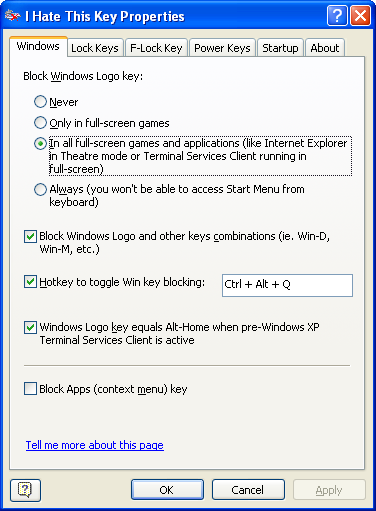I Hate This Key Deluxe Edition 5.0
I Hate This Key Deluxe Edition 5.0
This handy utility sits in the system tray and allows you to control special key behavior. You can easily protect yourself from pressing unwanted key combinations. "Doubleclick" and "Press and hold" modes, sound notifications and more...
Last update
9 Apr. 2008
Licence
Free to try |
$11.95
OS Support
Windows
Downloads
Total: 1,664 | Last week: 1
Ranking
#2024 in
System Tools
Publisher
Bytegems.com Software
Screenshots of I Hate This Key Deluxe Edition
I Hate This Key Deluxe Edition Publisher's Description
One day I came into our office and found that a keyboard on the table of one of our leading developers was broken. Several buttons were missing. Horrible black gaps where keys used to be. We all were astonished. Who would commit this foolish crime? Soon, Mike, the keyboard owner, appeared and explained that he had broken the keyboard himself. The previous evening, he had lost a significant portion of his code by pressing one of the extended keys accidentally. After that, he got a screwdriver and picked out all the extended keys!
Thrilled with Mike's case, we decided to study less radical opportunities to solve this problem. Virtually all modern keyboards come with a set of extended keys: a pair of Windows Logo Keys and power control keys. Multimedia keys are normally hard to be pressed accidentally. They are small and located relatively far from the standard keys. The most dangerous extended keys are located within the standard key areas. These are Windows Logo keys, Caps and Num Locks, Insert and Power Control keys. You can easily touch them when typing or when playing games. Pressed in combination with other buttons, they can cause unpredictable effects.
The most versatile and flexible software solution that we've found is called "I Hate This Key" (did they know Mike's story?) This handy utility sits in the system tray and allows you to control special key behavior. You can either disarm the Windows Logo keys completely or in full-screen applications only, e.g. in games. The program lets you make your Caps and Num Lock buttons safer. No need to disable them completely. You can choose from "Doubleclick" or "Click and hold" modes. This is especially important for wireless keyboards that have no Caps and Num Lock indicators. "Insert" can be automatically disabled in text editors, yet, it can continue to function in combinations (Ctrl+Ins, Shift+Ins etc.) Power Keys and F-Lock can be configured as well.
Thrilled with Mike's case, we decided to study less radical opportunities to solve this problem. Virtually all modern keyboards come with a set of extended keys: a pair of Windows Logo Keys and power control keys. Multimedia keys are normally hard to be pressed accidentally. They are small and located relatively far from the standard keys. The most dangerous extended keys are located within the standard key areas. These are Windows Logo keys, Caps and Num Locks, Insert and Power Control keys. You can easily touch them when typing or when playing games. Pressed in combination with other buttons, they can cause unpredictable effects.
The most versatile and flexible software solution that we've found is called "I Hate This Key" (did they know Mike's story?) This handy utility sits in the system tray and allows you to control special key behavior. You can either disarm the Windows Logo keys completely or in full-screen applications only, e.g. in games. The program lets you make your Caps and Num Lock buttons safer. No need to disable them completely. You can choose from "Doubleclick" or "Click and hold" modes. This is especially important for wireless keyboards that have no Caps and Num Lock indicators. "Insert" can be automatically disabled in text editors, yet, it can continue to function in combinations (Ctrl+Ins, Shift+Ins etc.) Power Keys and F-Lock can be configured as well.
Look for Similar Items by Category
Feedback
- If you need help or have a question, contact us
- Would you like to update this product info?
- Is there any feedback you would like to provide? Click here
Popular Downloads
-
 Kundli
4.5
Kundli
4.5
-
 Macromedia Flash 8
8.0
Macromedia Flash 8
8.0
-
 Cool Edit Pro
2.1.3097.0
Cool Edit Pro
2.1.3097.0
-
 Hill Climb Racing
1.0
Hill Climb Racing
1.0
-
 Cheat Engine
6.8.1
Cheat Engine
6.8.1
-
 Grand Theft Auto: Vice City
1.0
Grand Theft Auto: Vice City
1.0
-
 C-Free
5.0
C-Free
5.0
-
 Windows XP Service Pack 3
Build...
Windows XP Service Pack 3
Build...
-
 Iggle Pop
1.0
Iggle Pop
1.0
-
 Grand Auto Adventure
1.0
Grand Auto Adventure
1.0
-
 Ulead Video Studio Plus
11
Ulead Video Studio Plus
11
-
 Netcut
2.1.4
Netcut
2.1.4
-
 Zuma Deluxe
1.0
Zuma Deluxe
1.0
-
 AtomTime Pro
3.1d
AtomTime Pro
3.1d
-
 Tom VPN
2.2.8
Tom VPN
2.2.8
-
 Minecraft
1.10.2
Minecraft
1.10.2
-
 Horizon
2.9.0.0
Horizon
2.9.0.0
-
 Vidnoz AI
1.0.0
Vidnoz AI
1.0.0
-
 Auto-Tune Evo VST
6.0.9.2
Auto-Tune Evo VST
6.0.9.2
-
 Vector on PC
1.0
Vector on PC
1.0